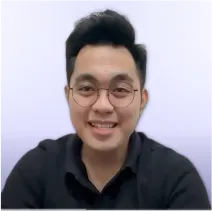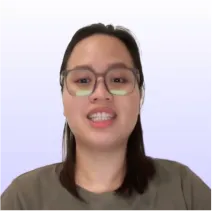Catena is now Pearl Talent! Same mission, new name.
Effective time management transforms how we work, live, and play. Google Calendar time management is one of the powerful tools for organizing schedules and maximizing productivity. With its seamless integration into the Google Workspace, users can access various features, from setting event details to customizing their calendar view. Its functionality further simplifies the process of personal life organization or coordinating with team members across different time zones.
Pearl, a trusted overseas operations placement service, understands the importance of managing time effectively. Pearl VAs boost operational efficiency by leveraging specific meeting times, utilizing new calendar functionalities, and employing keyboard shortcuts for quicker navigation. This strategy ensures a streamlined calendar view across various accounts and work domains, emphasizing the importance of setting aside meeting time without compromising personal life commitments.
Building on our proven strategies for optimal scheduling and task management, we've compiled this guide that explores the essentials of Google Calendar time management. We will provide tips for using the Google Calendar and exploring its features. Afterward, you will understand how to leverage it to manage your work calendar effectively, balance personal events, and allocate focus time for task delegation.
Let's get started!
How to Use Google Calendar: Time Management Guide
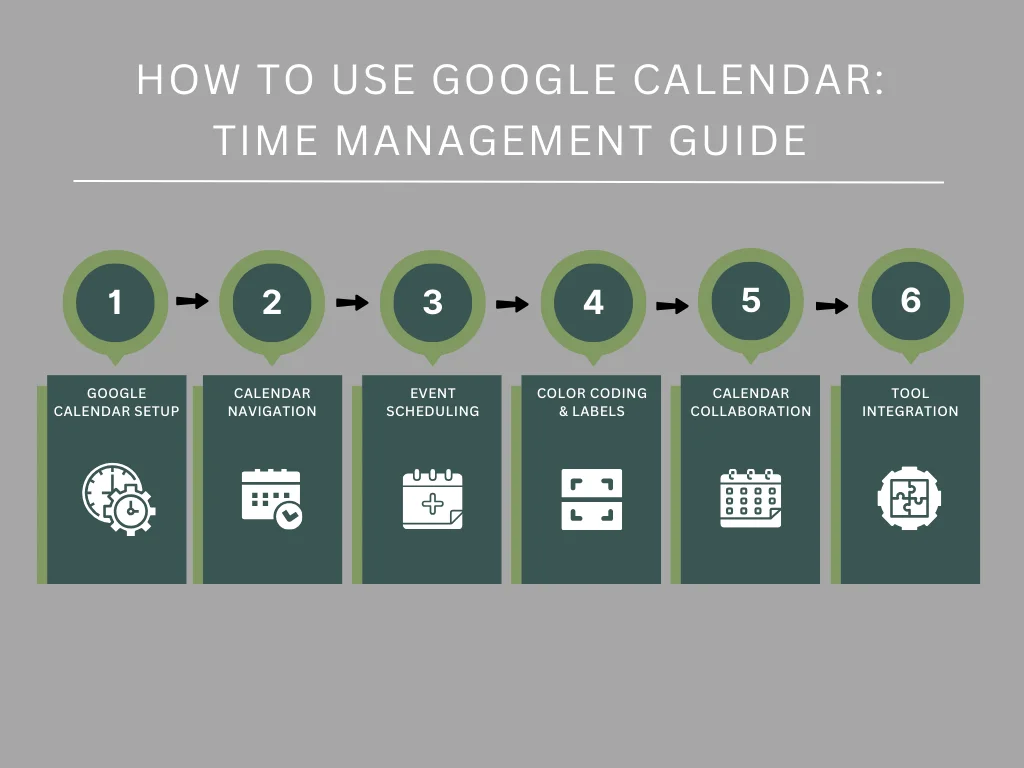
Leveraging Google Calendar time management strategies can significantly enhance productivity and optimize time management. Here, we present six simple steps to maximize Google Calendar's potential for efficient time management to effectively organize your schedule, prioritize various tasks, and maximize your time.
Step 1: Set Up Your Google Calendar for Effective Time Management
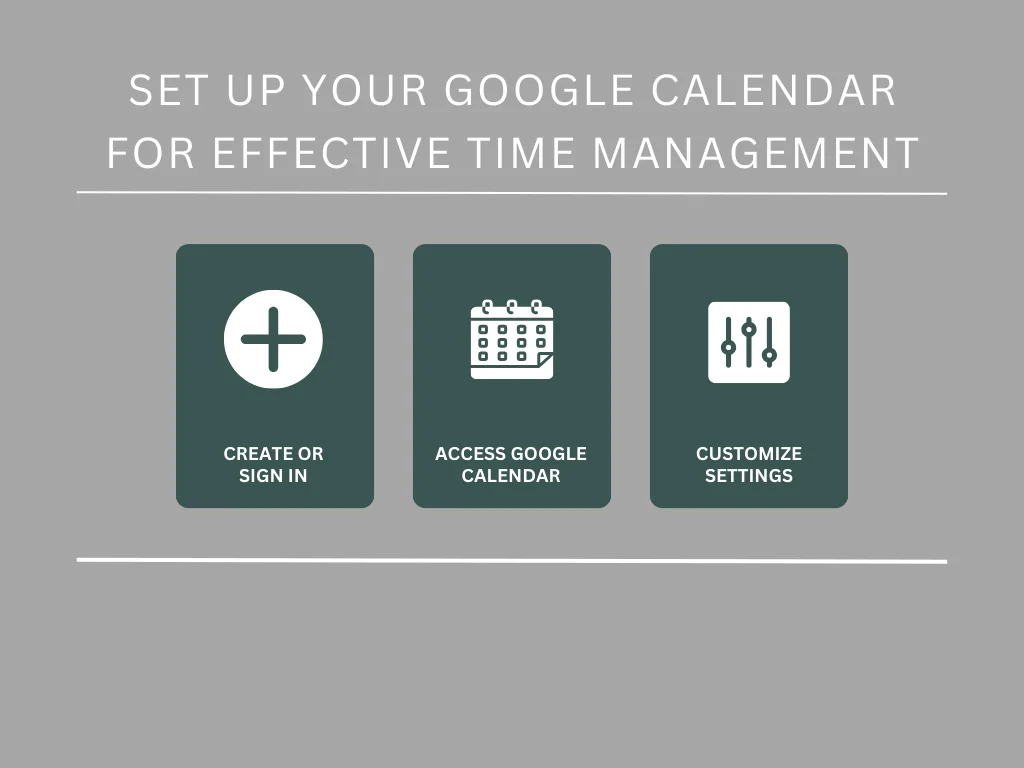
Enhanced time management starts with setting up your Google Calendar. This foundational step is pivotal for harnessing the full power of Google Calendar time management. Here's how you can start:
- Create or Sign In: Create a Google account if you don't already have one, or sign in to your existing account. This account becomes the gateway to accessing Google Calendar and other productivity tools.
- Access Google Calendar: Navigate to Google Calendar through your preferred web browser or download the mobile app for iOS or Android. This flexibility ensures you can manage your time effectively at your desk or on the go.
- Customize Settings: Dive into the settings to personalize your Google Calendar. Here, you can adjust the default view (day, week, month), set your work hours, and customize notification preferences. Tailoring these settings to your workflow is crucial for optimizing Google Calendar time management.
Setting up your Google Calendar is the first step towards Google Calendar efficiency strategies. Customizing your calendar to fit your personal and professional needs lays the groundwork for a more organized, productive routine. This setup process simplifies work scheduling and planning and empowers you to control your time, one of your most valuable resources.
Step 2: Navigate the Calendar Interface
Google Calendar time management significantly boosts productivity by allowing users to navigate their schedules with precision and ease. Understanding the interface and its functionalities can transform how you plan your day, ensuring you maximize every minute. Here are things you should navigate:
- Familiarize Its Layout and Views (Day, Week, Month): This aspect of Google Calendar time management allows you to view your schedule in the format that best suits your needs. Whether you need an overview of your entire month's commitments or a detailed hour-by-hour plan for the day, choosing the right view helps you effectively organize your time.
- Use Keyboard Shortcuts for Quicker Navigation and Accessibility: Keyboard shortcuts are a game-changer in managing your Google Calendar more efficiently. They allow you to add new events, switch views, and navigate the calendar without relying on your mouse, saving you valuable time.
- Adjust Calendar Settings to Suit Your Workflow and Preferences: Google Calendar's customizable settings are crucial for tailoring the app to your workflow. From setting your work hours to customizing event notifications, these adjustments ensure the calendar serves your specific time management needs.
Understanding and utilizing these features of Google Calendar time management can significantly enhance your ability to plan and execute your daily tasks more effectively. As you use it to optimize your workflow or time management strategies, employing keyboard shortcuts for speed and selecting the view of your timetable aids you in smoother task execution.
Step 3: Schedule Events and Tasks

Enhancing your Google Calendar efficiency strategies starts with a clear strategy for scheduling events and tasks. This step is pivotal in organizing your day, ensuring you stay on top of your commitments without overlooking crucial deadlines or appointments. Here's how to do it:
- Directly Add Events and Tasks: Navigate to your desired date and time on Google Calendar. A simple click opens a new event window. Here, you can input the event or task details. This direct method streamlines adding new entries to your calendar, ensuring you quickly capture every important detail without hassle.
- Fill in Comprehensive Event Details: Beyond just the event title, include the location and a brief description. This extra info transforms your calendar entries from mere reminders to useful snippets of what each appointment entails, setting the stage for effective preparation.
- Leverage Set Reminders: Google Calendar's reminder feature is invaluable. It allows you to set multiple reminders at intervals you choose, from weeks in advance to minutes before an event. This flexibility ensures you’re always ahead, never missing crucial appointments or deadlines.
Effective Google Calendar time management depends on your ability to schedule events and tasks precisely. Using Google Calendar's features to add detailed entries and customize reminders helps streamline your daily routine, ensuring you allocate time wisely and maintain productivity.
Step 4: Utilize Color-Coding and Labels
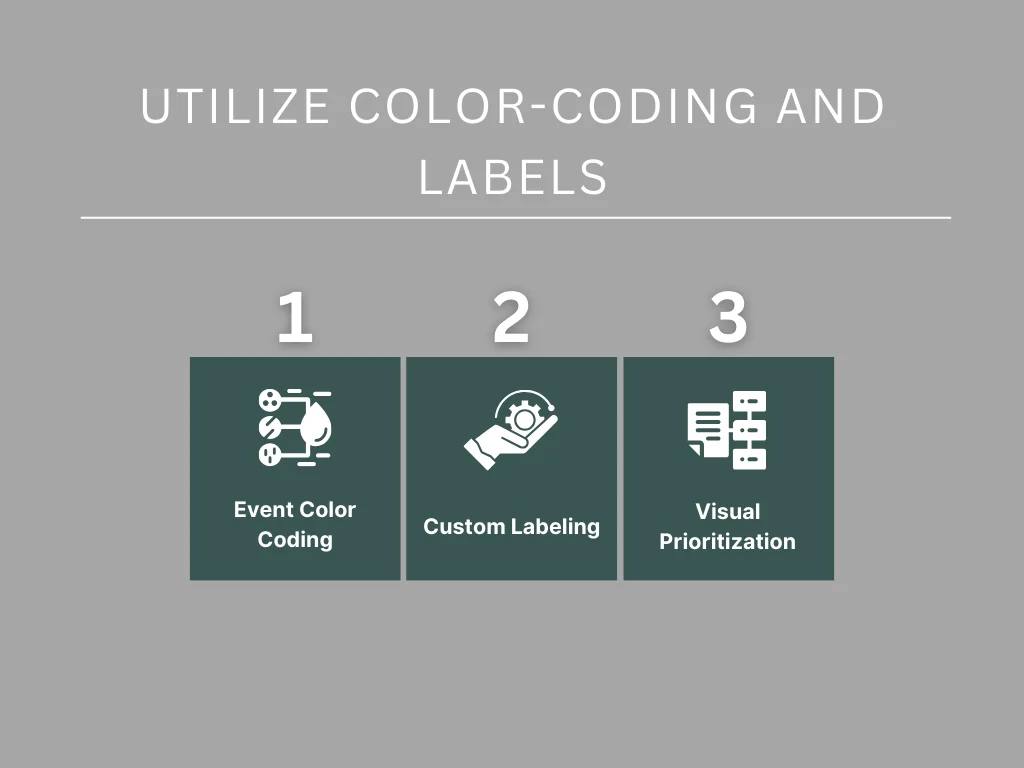
Effective Google Calendar time management often starts with organization. This method ensures that your commitments are clear, organized, and always front and center, allowing you to focus on what matters most. One powerful feature to enhance this is color-coding and labels. Here’s how you can use it to streamline your schedule:
- Assign Colors to Different Event Types: Google Calendar allows you to color-code your events, making distinguishing between various types of commitments simple. Assign specific colors to different categories—like work meetings, personal appointments, and essential deadlines—to visually prioritize your day.
- Create Custom Labels for Efficient Categorization: Beyond colors, Google Calendar enables you to label your tasks and events. Use custom labels to categorize your commitments further. This can help you quickly identify your tasks for family, health, work projects, or personal goals.
- Visual Prioritization at a Glance: With color coding and labels, your calendar outlines and guides where your time needs to go. You can easily spot the high-priority work meetings in red or the personal appointments in blue, making navigating through your day and week easier.
Implementing these steps in your Google Calendar efficiency strategies transforms your calendar into a more organized, visually intuitive tool. It simplifies planning your days and weeks and enhances your productivity by allowing for quick, at-a-glance prioritization and categorization of your time.
Step 5: Collaborate and Share Calendars

Sharing your calendar becomes instrumental in synchronizing schedules, ensuring everyone's on the same page. This step enhances personal productivity and fosters a collaborative environment at work, school, or within your personal life. Consider these things when collaborating and sharing calendars:
- Grant Permissions: Adjust permissions to allow others to view or edit your calendar, empowering them to contribute or adjust events as needed.
- Collaborative Planning: Use shared calendars to plan group events, meetings, or family gatherings efficiently, ensuring everyone contributes to the planning process.
- Conflict Avoidance: Keep an eye on shared calendars to preemptively spot and resolve potential scheduling conflicts, maintaining harmony and alignment.
- Update Regularly: Regular updates to your shared calendars ensure all parties remain informed of any changes, fostering a dynamic yet organized planning environment.
Sharing your calendar streamlines your scheduling process and encourages a culture of collaboration and transparency. Through sharing your calendar and engaging in collective scheduling efforts, you minimize the risk of overlaps, enhance coordination, and ultimately, leverage your time more effectively.
Step 6: Integrate with Other Tools and Apps
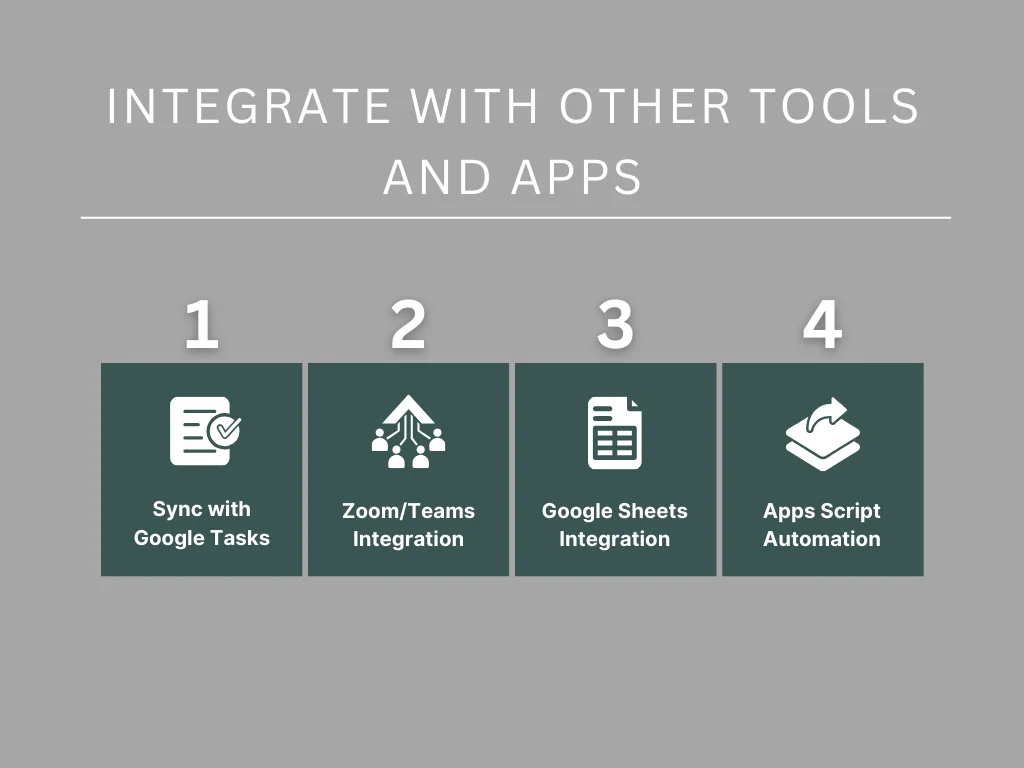
Integrating Google Calendar with other tools and apps enhances its capabilities, making it a powerhouse for Google Calendar time management. This step is crucial for those aiming to streamline their workflow and ensure every piece of their digital life communicates effectively. Here's how you can integrate Google Calendar with other tools and apps:
- Sync with Google Tasks: Directly add tasks from emails or documents to your Google Calendar. This synchronization ensures you manage deadlines seamlessly, combining your task list and calendar for efficient planning.
- Connect with Zoom or Microsoft Teams: Automatically add video conference links to your meetings. This integration simplifies joining calls, making remote work and virtual meetings more accessible.
- Link to Google Sheets for Project Tracking: Export calendar data to Sheets for a comprehensive time management analysis. This link aids in tracking project progress and planning future tasks.
- Use Apps Script for Custom Automation: Automate repetitive tasks, such as sending email reminders for upcoming events, through Google Apps Script. This customization takes Google Calendar time management to the next level.
Overall, integrating Google Calendar with these tools transforms it from a simple scheduling app into a central hub for managing your time and tasks. This synergy between different apps optimizes your Google Calendar efficiency strategies and elevates your productivity, ensuring you stay on top of your responsibilities with minimal hassle.
Features of Google Calendar Time Management
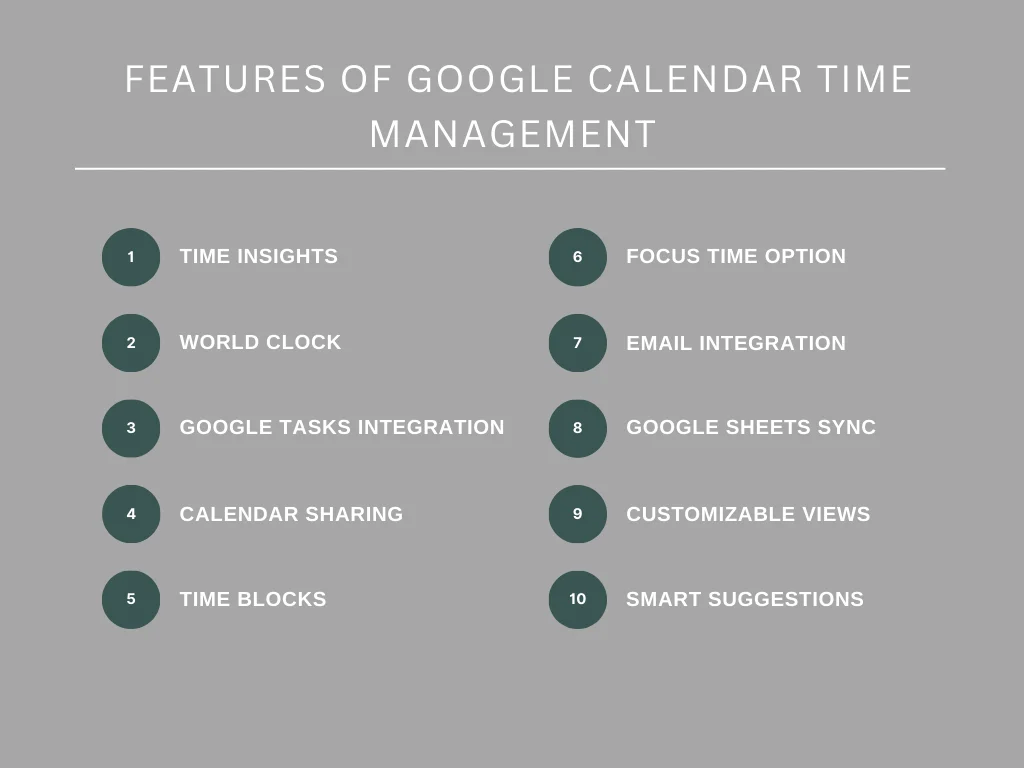
Google Calendar time management transforms how we organize our days, offering features designed to enhance productivity and reduce time wasted. Here, we explore ten standout features that make managing schedules with your Google account more efficient.
- Time Insights: This Google Calendar feature provides a time breakdown, showing how much time you dedicate to different activities. It helps identify areas for efficiency improvements.
- World Clock: Plan meetings across time zones without hassle. The world clock feature ensures you pick the best time, avoiding conflicts with people’s calendars around the globe.
- Google Tasks Integration: Directly add tasks from your email or Google Docs to your calendar. This seamless integration between Google tasks and calendar entries ensures you never miss a deadline.
- Calendar Sharing: Share your calendar with family, colleagues, or school account users. This feature makes coordinating meetings and events effortless, ensuring everyone is on the same page.
- Time Blocks: Allocate dedicated time for specific projects by creating time blocks. This method minimizes distractions and helps maintain focus on tasks requiring undivided attention.
- Focus Time Option: Mark time slots as "Focus Time" to signal to others you're unavailable. This feature is crucial for carving out productive periods during your workday.
- Email Integration: Receive notifications directly to your Gmail about upcoming events or changes to your schedule. This feature keeps you informed without needing to check the app constantly.
- Google Sheets Sync: Export your calendar data to Google Sheets for a comprehensive view of your time management, or share it with Microsoft Teams for project planning.
- Customizable Views: Switch between day view, week, or month to plan effectively. Customizable views offer flexibility in how you view and organize your calendar events.
- Smart Suggestions: When creating events, Google Calendar suggests meeting times and locations based on your past behavior, reducing the time spent on scheduling.
5+ Google Calendar Tips for Better Time Management
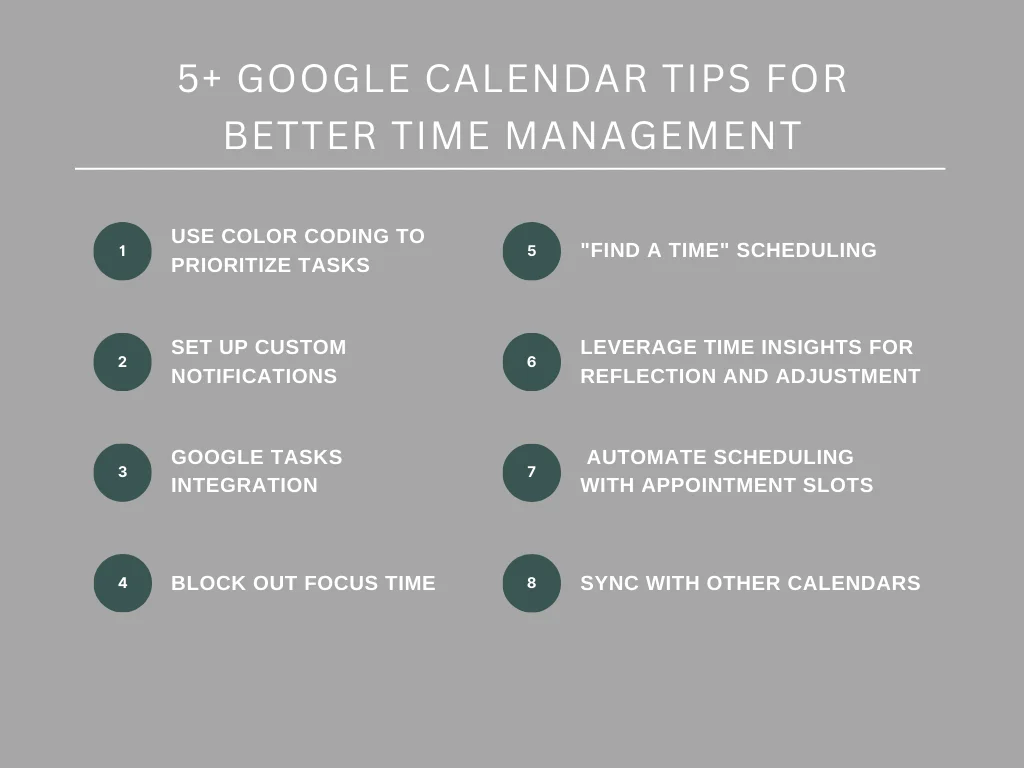
Improving your Google Calendar time management skills can transform how you approach your daily routine. Let's dive into eight tips that can help you manage your time better using Google Calendar.
Tip #1: Use Color Coding to Prioritize Tasks
Google Calendar allows users to color-code different activities or tasks, making it easier to visualize priorities. Assign specific colors to various tasks based on their urgency or category. For example, use red for deadlines, green for personal appointments, and blue for meetings. This visual strategy enhances Google Calendar time management by enabling quick identification of priorities.
Tip #2: Set Up Custom Notifications
Custom notifications are a game-changer for keeping track of your commitments without constantly checking your calendar. Google Calendar lets you set up custom alerts for different events, ensuring you never miss an important task or meeting. Choose between email or pop-up notifications and decide on the timing, such as 10 minutes or an hour before the event. Tailoring these alerts helps maintain focus and improves your time management.
Tip #3: Integrate with Google Tasks for Comprehensive To-do Lists
Google Tasks integration with Google Calendar is a standout feature for comprehensive task management. This integration allows you to create to-do lists directly within your calendar. Setting specific due dates and times for each task automatically appears on your calendar, enabling you to see your tasks and appointments side by side. This seamless integration supports effective Google Calendar time management by consolidating tasks and schedules in one place.
Tip #4: Block Out Focus Time
Blocking out focus time in Google Calendar is essential for deep work and productivity. Dedicate blocks of time for specific projects or tasks without interruptions. During these periods, avoid scheduling meetings or allowing distractions. This practice not only aids in Google Calendar time management but also ensures you allocate enough time to work on priority projects effectively.
Tip #5: Utilize the "Find a Time" Feature for Scheduling Meetings
The "Find a Time" feature simplifies the process of scheduling meetings, especially with multiple participants. Google Calendar can automatically suggest times when all participants are available, reducing the back-and-forth often associated with meeting scheduling. This feature is invaluable for teams looking to improve time management, as it optimizes scheduling efficiency.
Tip #6: Leverage Time Insights for Reflection and Adjustment
Google Calendar's Time Insights provides a detailed view of how you spend your time, offering insights into your scheduling patterns. Review these insights regularly to understand where your time goes and identify areas for improvement. Adjusting your scheduling habits based on these insights can significantly enhance time management, leading to more productive days.
Tip #7: Automate Scheduling with Appointment Slots
Google Calendar's Appointment Slots feature can automate the process for those frequently scheduling meetings or consultations. Create blocks of time in your calendar when you're available for meetings, and share the link with clients or colleagues. They can then book a slot during these times without direct coordination, saving you time and simplifying the scheduling process.
Tip #8: Sync with Other Calendars
Enhance time management by syncing Google Calendar with other calendars, such as Microsoft Outlook or Apple Calendar. This ensures all your appointments and meetings are in one place, regardless of the platform where they were initially scheduled. The synchronization eliminates conflicts between different scheduling tools and provides a comprehensive view of your commitments across platforms, helping you manage your time more effectively.
Key Takeaway
Google Calendar plays a pivotal role in enhancing time management and productivity. Its user-friendly interface and features enable seamless scheduling and task organization, streamlining daily workflows for individuals and teams. Businesses can incorporate Google Calendar time management techniques such as time blocking and color coding to optimize their schedules and focus on high-priority tasks, increasing efficiency and productivity.
Continuous learning and adaptation of new features in Google Calendar are essential for maximizing its benefits for time management. Staying updated with the latest functionalities allows users to leverage advanced tools and integrations, improving their scheduling processes and workflow efficiency.
Book a free consultation with Pearl for invaluable personalized guidance and expert insights into optimizing Google Calendar time management strategies. Our experienced consultants offer tailored advice and strategies to help startups overcome challenges and harness the power of Google Calendar, empowering them to achieve their time management goals and boost overall productivity.
Frequently Asked Questions
Originally Published
April 22, 2024


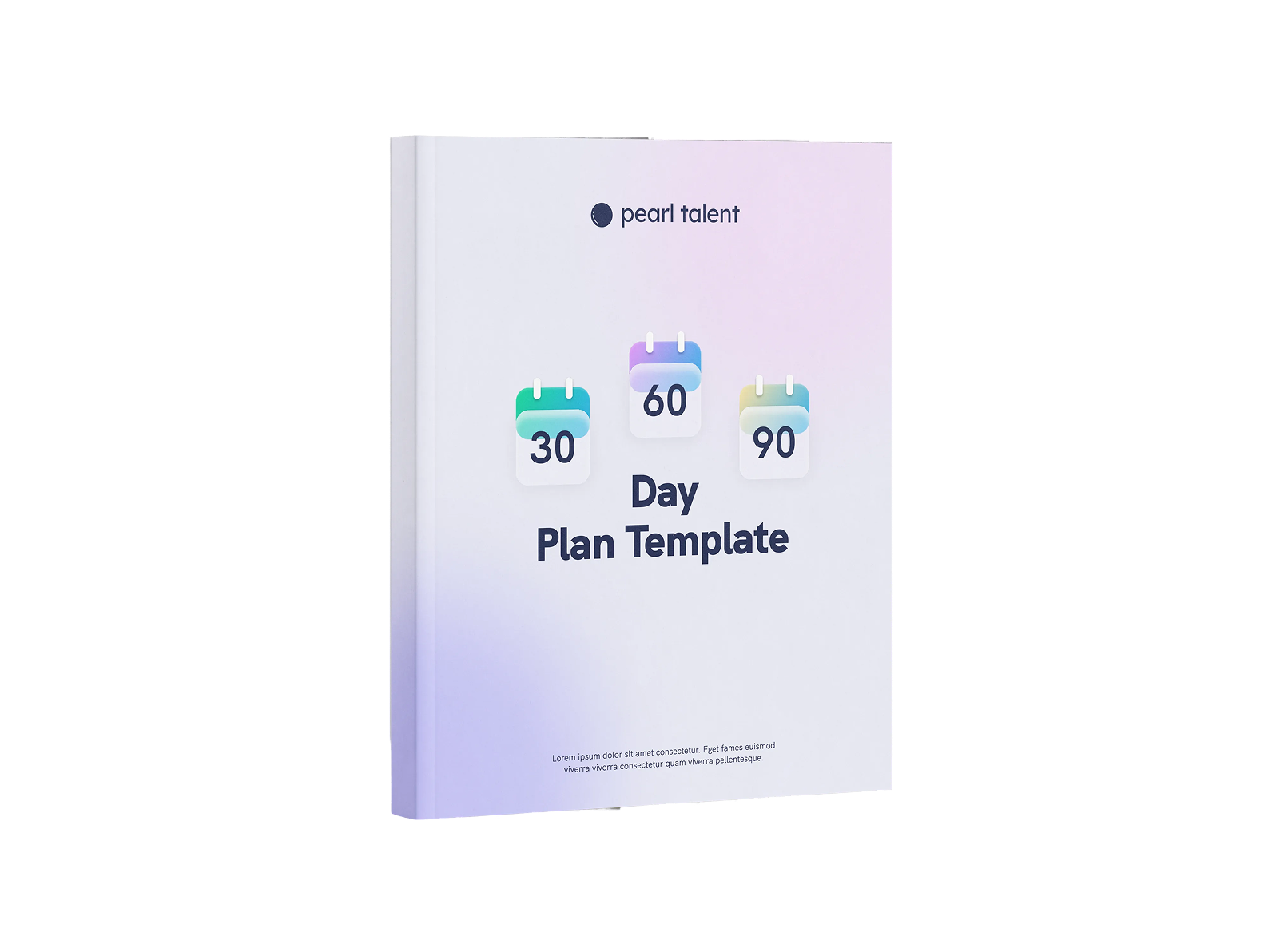

.svg)
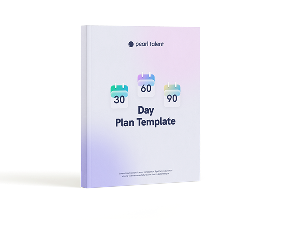



.webp)